Ozone Backstage Plugin
ozone
Setup



Usage
PipelineRun List plugin


Ozone Resource Plugin
Screenshots
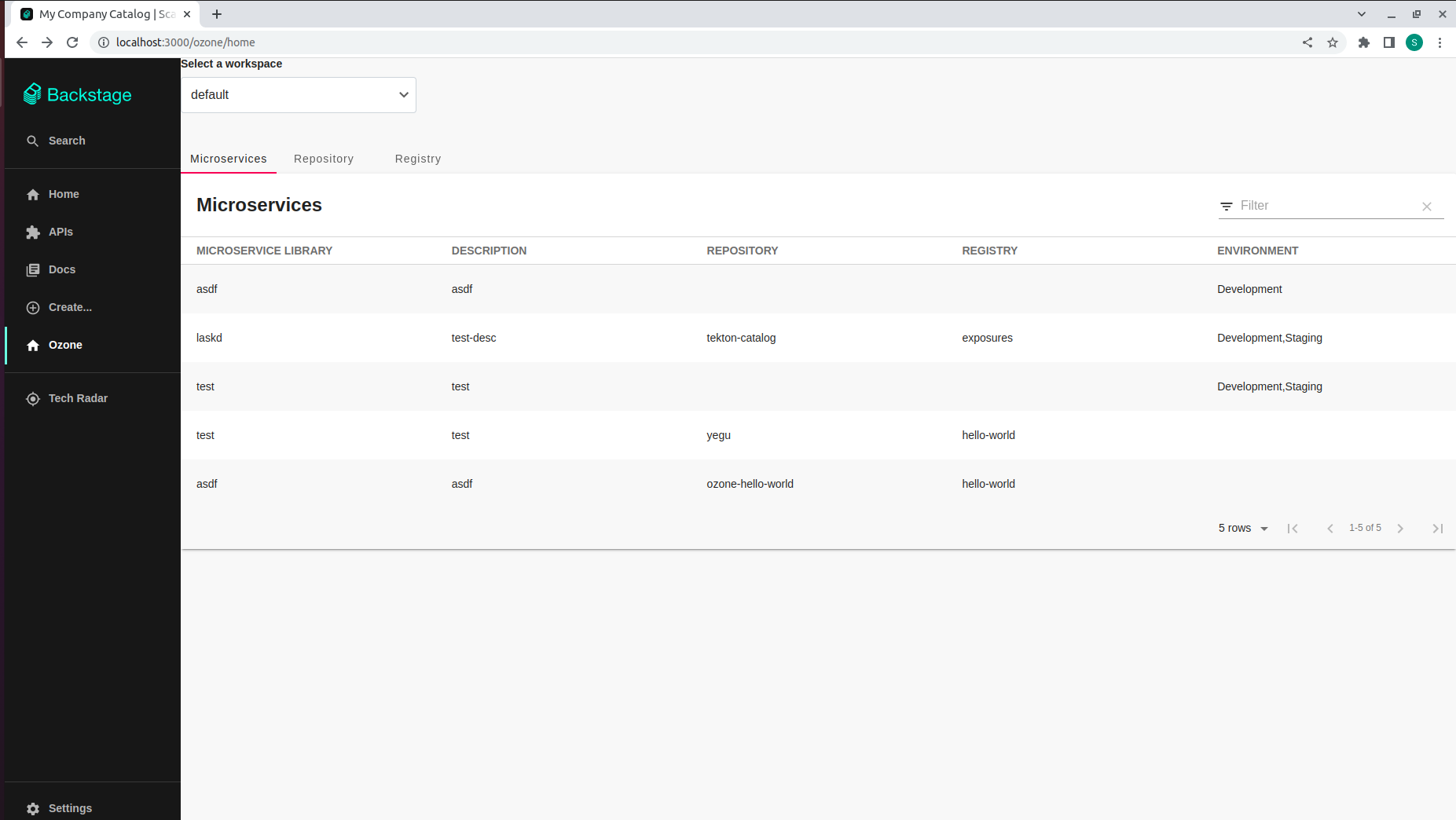
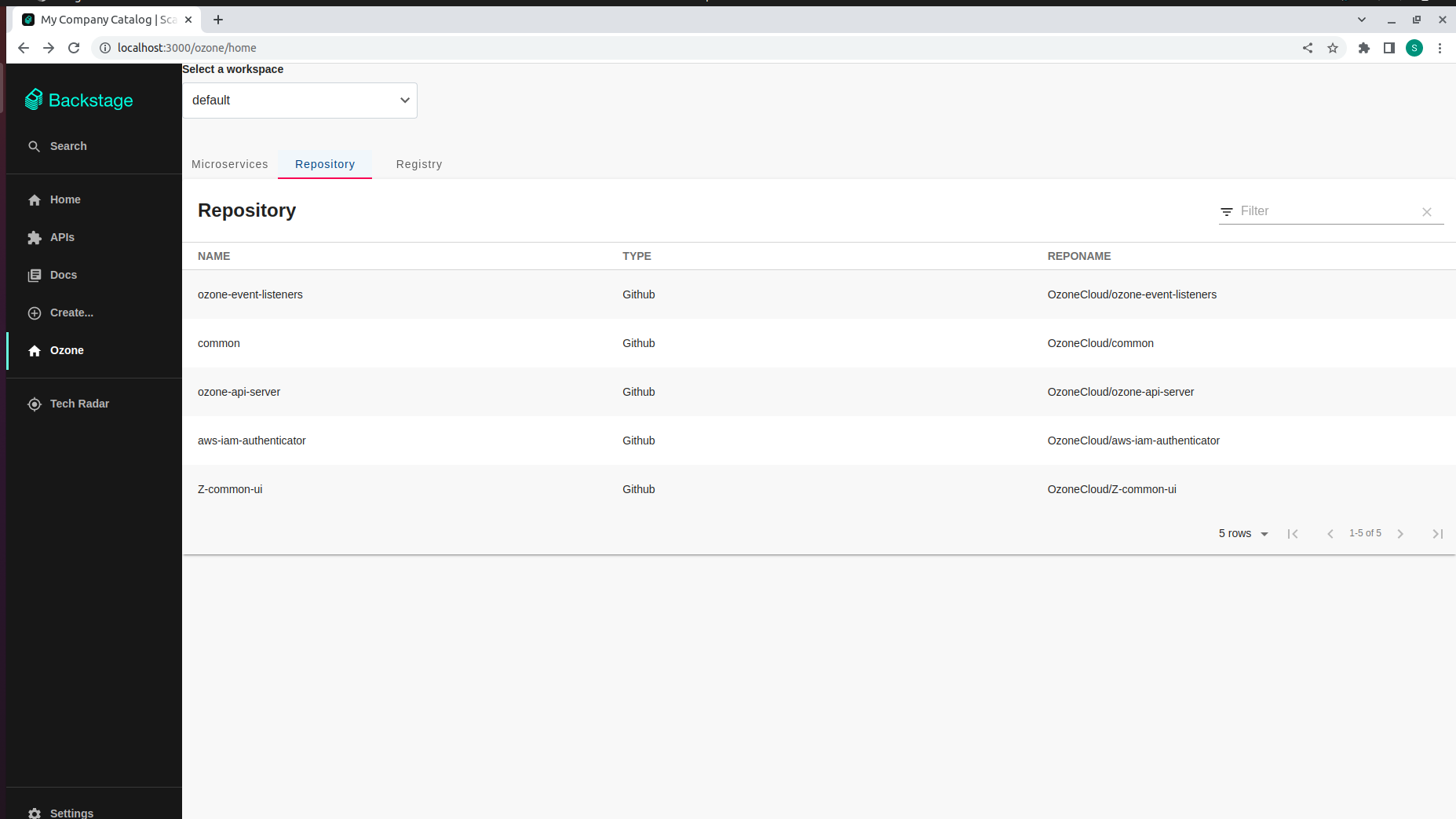
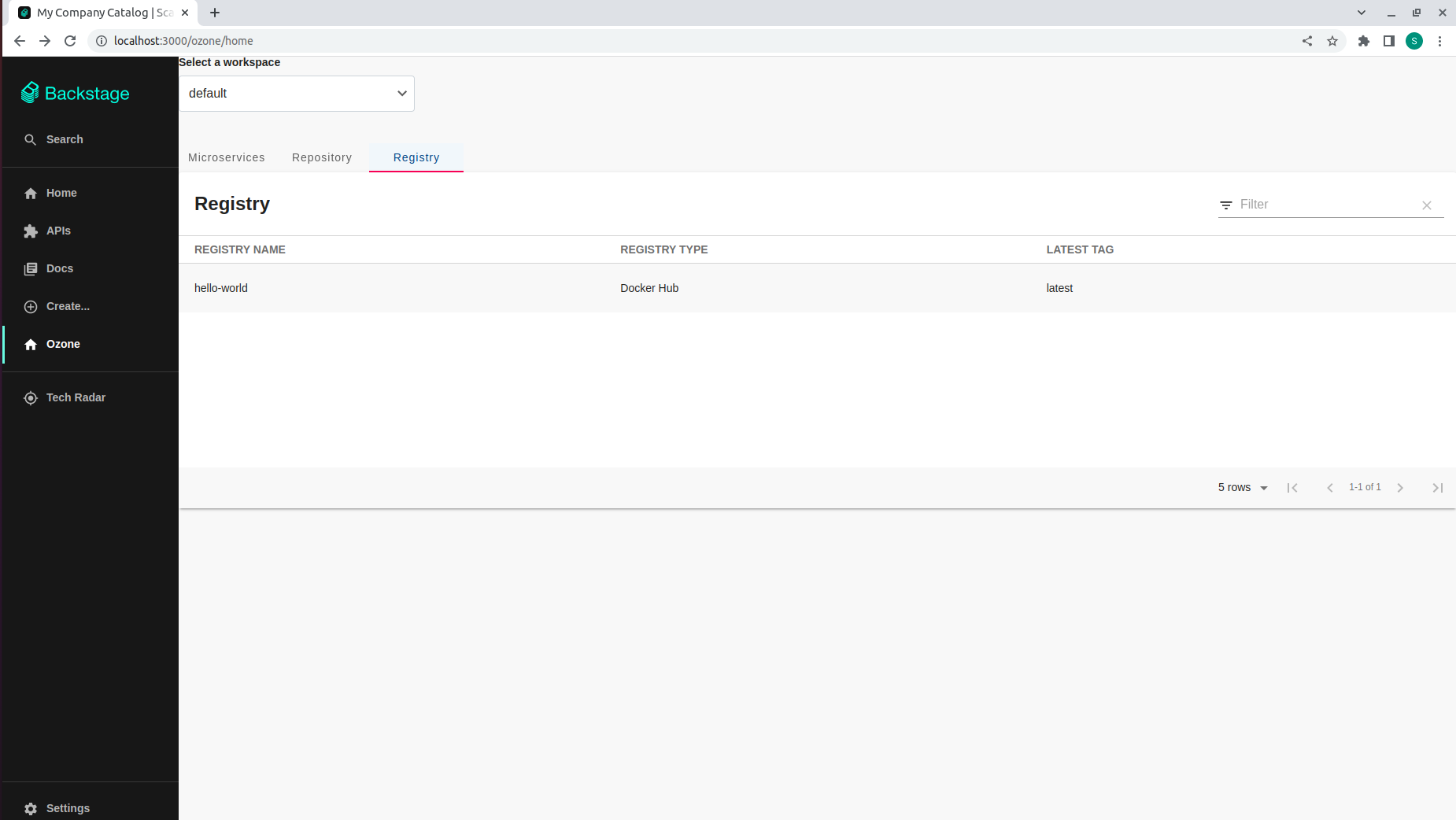
Features
Last updated





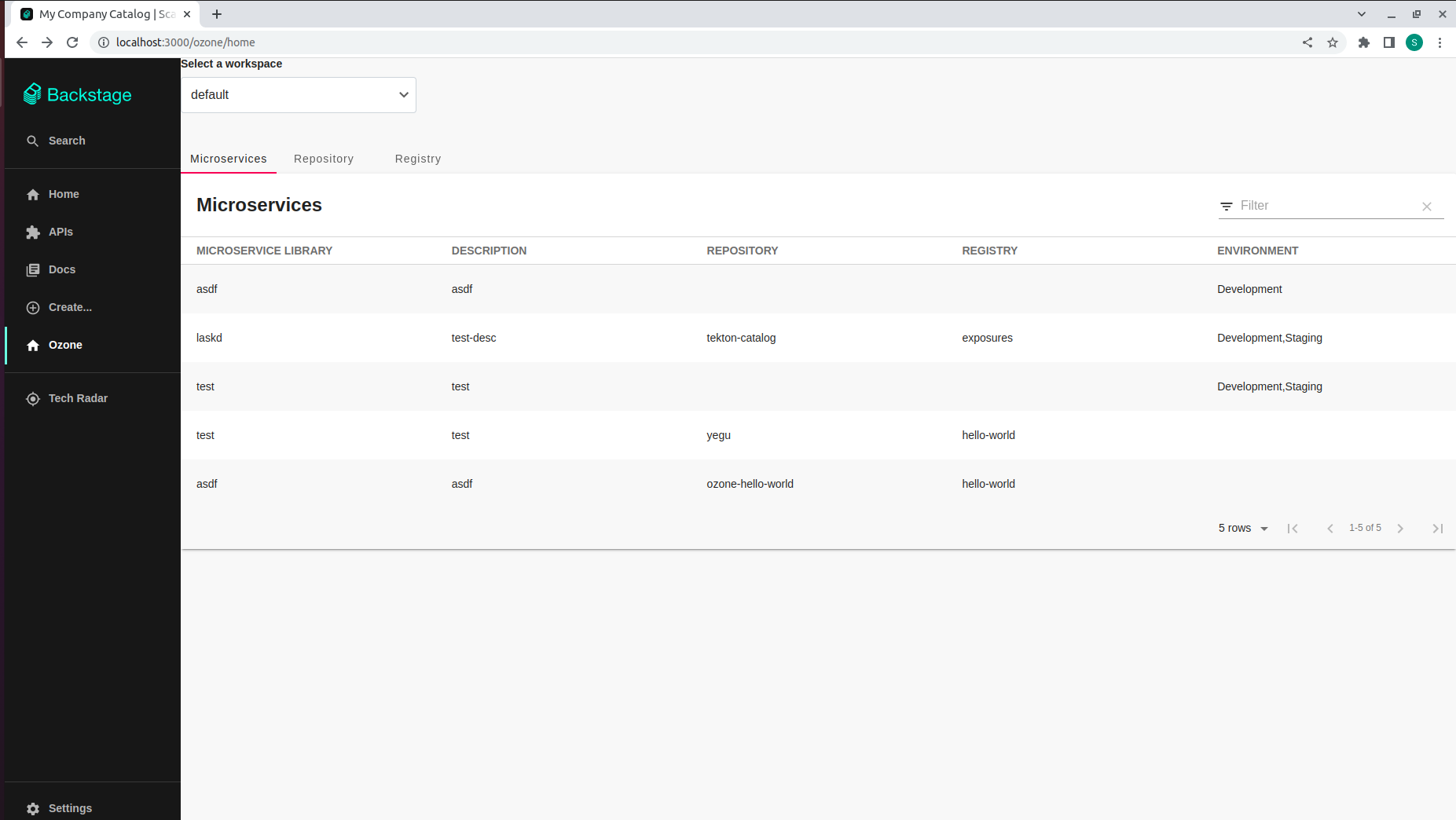
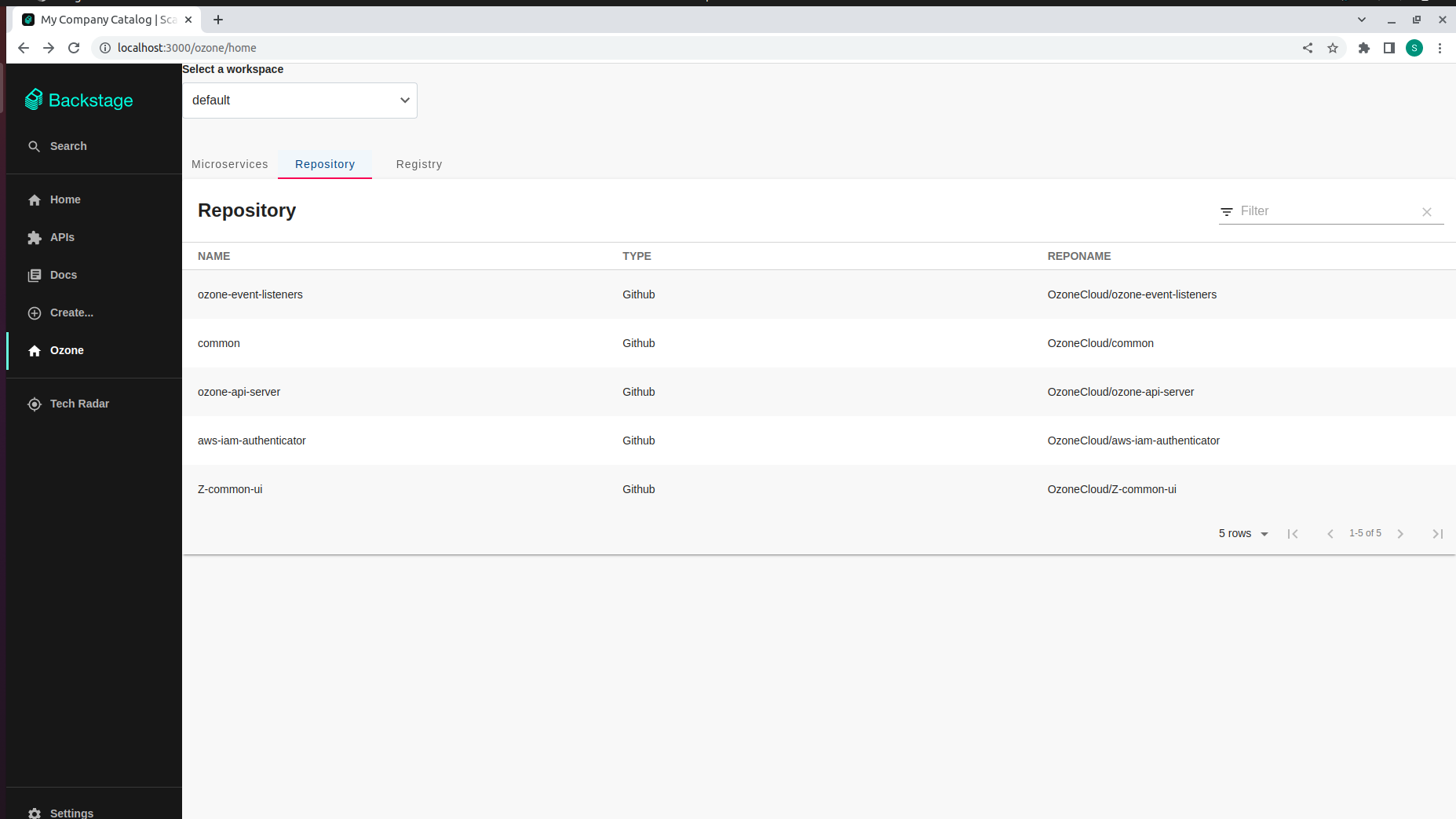
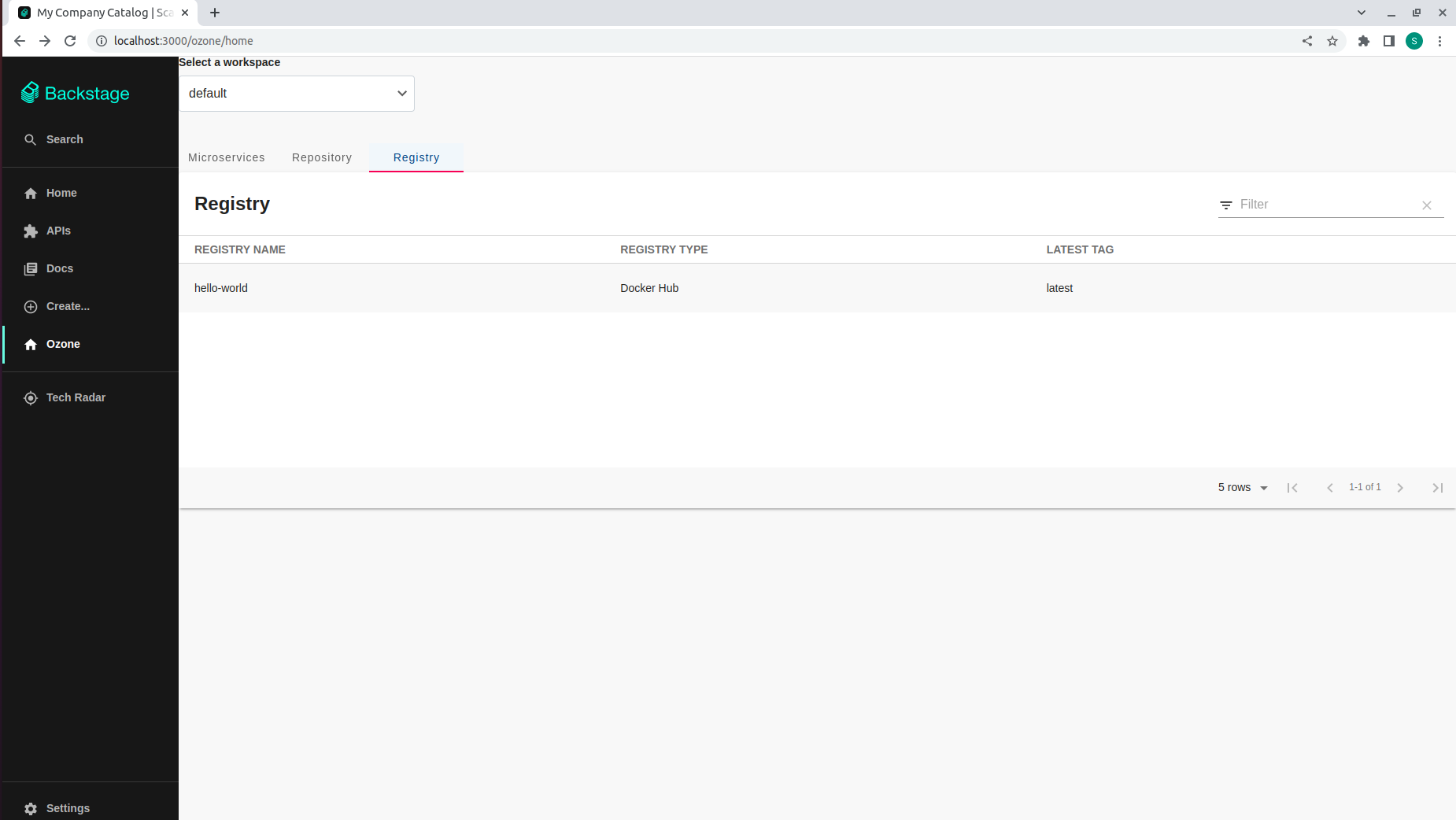
Last updated
# From your Backstage root directory
yarn add --cwd packages/app @ozonenpm/plugin-ozoneproxy:
### Example for how to add a proxy endpoint for the frontend.
### A typical reason to do this is to handle HTTPS and CORS for internal services.
# '/test':
# target: 'https://example.com'
# changeOrigin: true
'/ozone':
target: '<ozone-api-url>'
headers:
'authorization': '<your auth-token>'
allowedHeaders:
- x-workspace-id// In packages/app/src/components/catalog/EntityPage.tsx
import {EntityOzonePipelineRunContent} from '@ozonenpm/plugin-ozone';
// For example in the CI/CD section
const cicdContent = (
<EntitySwitch>
<EntitySwitch.Case if={isozonePluginAvailable}>
<EntityOzonePipelineRunContent />
</EntitySwitch.Case>